So, you think that your network is slow. But, how would you test that? You can feel that speed between different hosts is different, but what you need some data to find problem. Here is my take on this...
First, select subset of machines to test network speed on and install netpipe-tcp. Then run NPtcp on target machines and NPtcp -h hostname -u 1048576 -o /tmp/hostname.np on machine from which you are testing bandwidth. Several iterations later, you will have a bunch of *.np files which are ready for analysis.
You can do it by hand, but this handy perl script will convert *.np files into graphviz's dot file. Which looks like this:
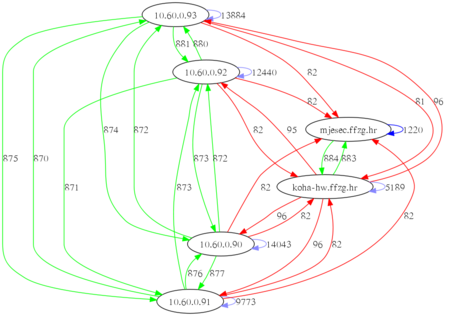
GraphViz will make it's auto-layout magic and just looking at picture you will immediately notice that there are 100Mbit/s link somewhere in-between machines... Pictures can really replace thousands of words...