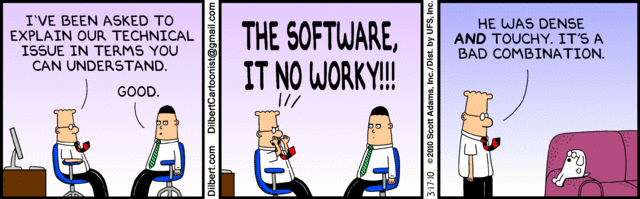You have to start reading by singing lady Ga-Ga with words: S, s, s, ss... SAML, SMAL2! It will help, really.
SAML 2 is latest in long line of different SSO implementation you will have to do sooner or later if you want to be part of larger web. Google and others seems to be using it, so it must be good, right?
It has two end-points: identity provider (IdP) which has user accounts and Service Provider (SP) which is usually your application. But of course, it's more complicated than that. For a start, you will need https on your host. I will assume that you already have domain, and you can get free SSL certificates at StartSSL so hop over there if you need one.
First, install SimpleSAMLphp. It's pimpliest possible way to get working SAML2 implementation of IdP and SP. You will want to follow first simpleSAMLphp Installation and Configuration and then SimpleSAMLphp Identity Provider QuickStart to configure simple IdP with static accounts so you can test your application against it. You will need both IdP and SP under your control to do development. It will also help if your remote IdP (identity provider which you intend to use) is also simpleSAMLphp (as AAI@EduHr is).
Installation is rather easy:
dpavlin@lib:/srv$ sudo apt-get install install memcached php5-memcache dpavlin@lib:/srv$ wget http://simplesamlphp.googlecode.com/files/simplesamlphp-1.8.0.tar.gz dpavlin@lib:/srv$ tar xf simplesamlphp-1.8.0.tar.gz dpavlin@lib:/srv$ cd simplesamlphp-1.8.0/ dpavlin@lib:/srv/simplesamlphp-1.8.0$ cp config-templates/* config/ dpavlin@lib:/srv/simplesamlphp-1.8.0$ vi config/config.phpYou will want to edit following options:
- auth.adminpassword
- secretsalt
- enable.authmemcookie
dpavlin@lib:/srv/simplesamlphp-1.8.0$ php5 -l config/config.php No syntax errors detected in config/config.phpInteresting part here is authmemcookie option. This allows us to use SP side of simpleSAMLphp and store resulting authentication in memcache and send browser a cookie which we can later read and acquire data from memcache about current user.
To configure Apache side, you need Auth MemCookie but it isn't available in Debian package, so I opted for Apache::Auth::AuthMemCookie so I can flexibly modify IdP response before passing it on as environment variables.
dpavlin@lib:~$ cat /etc/apache2/conf.d/authmemcookie.conf
Alias /simplesaml /srv/simplesamlphp-1.8.0/www
perlModule Apache::Auth::AuthMemCookie
<Location /cgi-bin>
# get redirected here when not authorised
ErrorDocument 401 "/simplesaml/authmemcookie.php"
PerlAuthenHandler Apache::Auth::AuthMemCookie::authen_handler
PerlSetVar AuthMemCookie "AuthMemCookie"
PerlSetVar AuthMemServers "127.0.0.1:11211"
PerlSetVar AuthMemDebug 1
PerlSetVar AuthMemAttrsInHeaders 0
AuthType Cookie
AuthName "Koha SAML"
Require valid-user
</Location>
To test it, easiest method is to create account in Feide OpenIdP and test against it. After all, it easiest to start with same implementation of SAML2 on both sides just to prevent following scenario:
On perl side I first tried Net::SAML2 and found out that it doesn't handle IdP without adding HTTP-Artifact support to the IdP. However, even after that I wasn't managed to make it work with simpleSAMLphp IdP implementation mostly because of my inpatience with SSL configuration of it.
On the bright side, for first test I didn't need to modify Koha (Library management software which I'm configuration SAML2 for) at all because it already has support for HTTP authorization.
Update 2013-10-15: If you have a large SAML sessions (by default more than 20000 bytes) you might run into problems. By default, php memcache library compresses content if it's larger than value configured in memcache.compress_threshold. This will result in wired behaviour where some sessions (smaller than limit) will work fine, while larger ones will be compressed and Apache::Auth::AuthMemCookie won't know how to read them, thus creating loop in authmemcookie.php which you will see in your logs as accesses to any URL on your site. To step-aside this problem, I decided to increase threshold to 100000 bytes hoping that my sessions will be smaller than this:
dpavlin@lib:~$ grep compress /etc/php5/apache2/conf.d/memcache.ini memcache.compress_threshold=100000