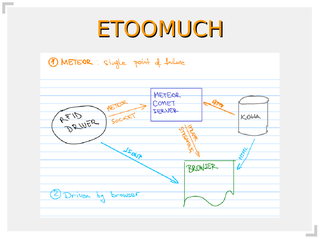As you know by now, I'm working pure free software implementation of RFID support for our library. This time, I decided to tackle problem of printing RFID cards using EVOLIS Dualys printer.
As you know by now, I'm working pure free software implementation of RFID support for our library. This time, I decided to tackle problem of printing RFID cards using EVOLIS Dualys printer.
This is experimental support for EVOLIS Dualys 3 printer with black ribbon (K) to provide pixel-exact driver with support for two-side printing.
Existing cups driver is available at
http://www.evolis.com/eng/Drivers-Support/Product-support/Dualys-3
but I haven't been able to make it print on both sides of cards,
partly because using duplex option in cups seems to segfault GhostScript
and/or rastertoevolis cups filter depending on combination of duplex
options.
I also needed pixel perfect transfer to printer, and cups bitmap format is always in color, leaving final pixel modifications down to cups filter which always produced differences between file sent to printer and perfect black and white rendition of it.
SCRIPTS
Current toolset consists of following scripts:
-
inkscape-render.pl card/template.svg 201008159999 login Name Surname
Generate pdf files from Inkscape SVG template in
card/usingprint-frontandprint-backobject IDs. Layers doesn't work since we can't toggle visilbity easily. To print more than one object gruop them and change ID of group.After pdf files are created, GhostScript is used to rasterize them into pbm (monochrome) bitmaps.
-
evolis-driver.pl front.pbm back.pbm > evolis.commands
Provides driver which generates printer command stream to print two-sided card from pbm files.
-
evolis-simulator.pl evolis
Simulator for EVOLIS printer commands which is useful for development. It creates one pbm file per page printed.
-
scripts/evolis-command.pl
Command-line interface to send commands to printer and receive responses. Supports readline for editing and history. Requires local parallel port connection, probably to USB parallel device.
EXAMPLE
Following is simple walk-through from svg image in Inkscape to evolis command stream which can be executed in top-level directory of this distribution:
./scripts/inkscape-render.pl card/ffzg-2010.svg 201008159999 Ime Prezime ./scripts/evolis-driver.pl out/201008159999.front.pbm out/201008159999.back.pbm > evolis ./scripts/evolis-simulator.pl evolis qiv evolis*.pbm